When we’re onboarding a new website client, Cam loves to use the simile ,”Your website is your office online, we want to recreate the feeling your customers get when walking into your office for the first time.” While we certainly all appreciate the sentiment, this is unfortunately only true when a user comes directly to your website.
Perhaps a more accurate comparison would be to a company’s Google My Business (GMB) listing, often the actual first time sees your business’ information. Your name, service area, contact information and reviews all instantly viewable to the user, without ever having to click on your website.
But this isn’t a bad thing, Google My Business gives business owners a way to interact with customers, appear on Maps searches, and rank higher in search results, all for free. GMB has everything a small businesses needs to create the walkway to their virtual office space.
It’s More than Just a Listing
Since its initial release in 2014, Google My Business has become nothing short of an absolute game changer for small businesses. The free listing service has helped slingshot small business owners across the country into success through increased visibility in search and on maps, and with reviews. A Google My Business listing is powerful enough to increase the bottom line for a small business, even without a standalone website.
But above all, the real value Google My Business gives to small businesses is the prioritization of location above all. GMB listings are shown to users based on their location relative to the business. The lynchpin in the system is the seamless and automatic integration between Google My Business and Google Maps. A few years ago the term Google Maps marketing was completely unheard of, but now demarcates the bare minimum a small business must do to survive in 2021.
Google Maps compiles search results in two ways: based on proximity and based on rank. When a user searches on a mobile device, maps listings are organically prioritized into positions based on the user’s location. There is no way to pay and influence this result. Position “A” being the closest and most prominent, followed by positions “B” and “C” respectively. These are the type of searches you often see “near me” come up as a suggested fill option.
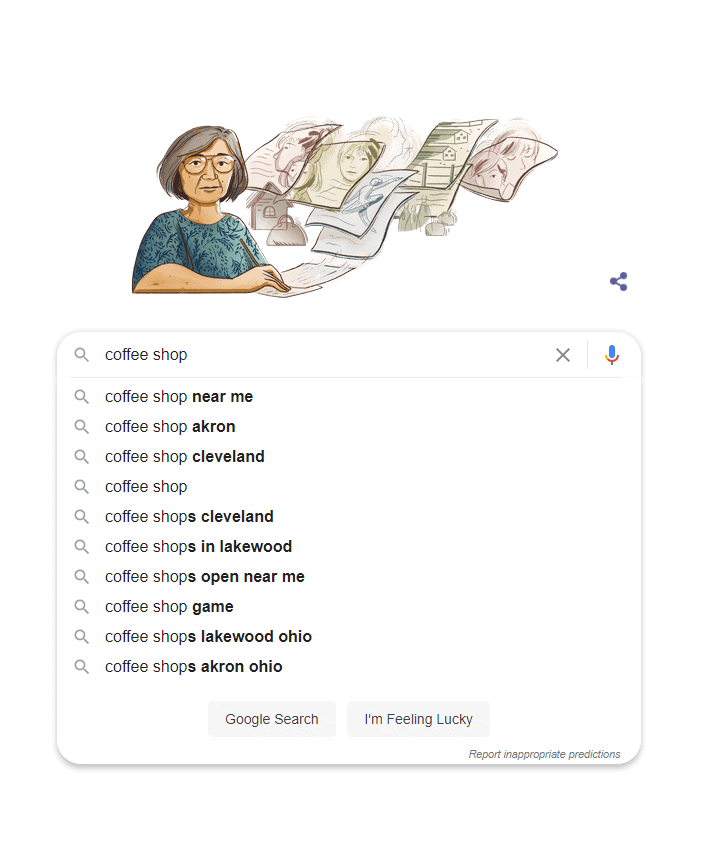
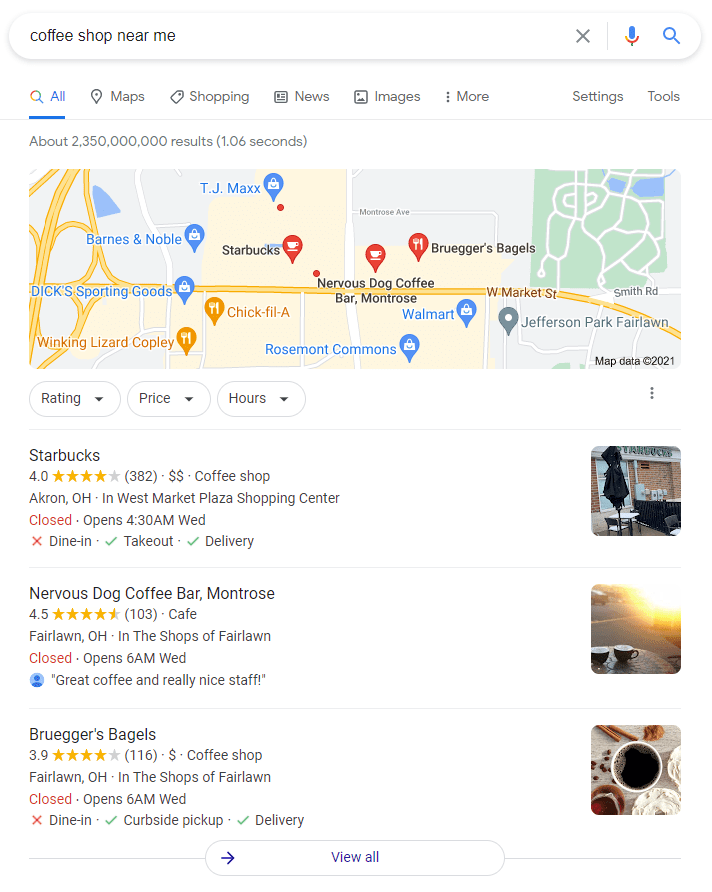
Rank based maps results come into play on devices not transmitting location services. Business listings appear in relative order based on proximity to the specified location’s geographic center. Looking for a non-local dentist’s office in Denver, Colorado, results are compiled based on the totality of a profile’s optimization. This can be seen by looking at review counts, for example. Icon Dental Denver is ranked above Aspen Dental, however Aspen dental has an average review score of 4.8 after 609 reviews, compared to Icon Dental Denver’s average score of 4.6 after 289 reviews.
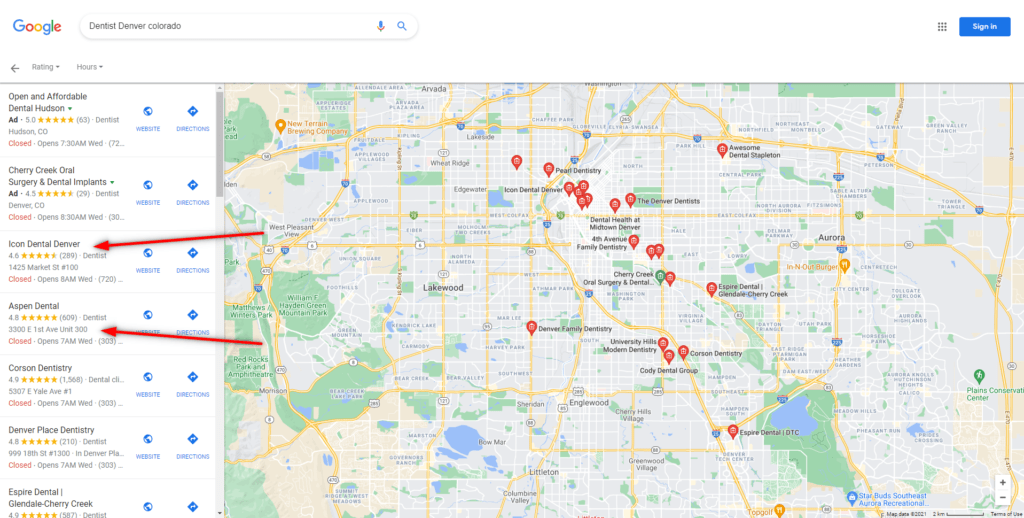
So, why does this all matter? Because no matter what products or services your business offers, it is absolutely imperative to engage local users. Your Google My Business profile is an invaluable tool, able to reach users across traditional search and in Google Maps. With over 150 million monthly users, Google Maps dwarfs all its competitors in popularity; making Google My Business the free tool your business can’t afford to live without.
How Do I Optimize My Business for Google in 2021?
Keeping your current Google My Business information up to date is essential for improving page rankings, SEO, reviews and overall customer engagement. But what about the new features Google is adding? Check out some new Google My Business features you might’ve missed:
- Attributes for Online Services – now schedule online appointments, estimates, and classes right from Google My Business.
- Call Logging – in beta, keep track of calls from customers originating in search and maps
- Additional Insights Data – enhanced reports with online engagement and search results.
- Gift Cards & Donations – make donations or purchase gift cards right from your GMB. Checkout with your website or one of Google’s partners. There’s no fee from Google, but any third party will likely charge a small percentage.
- Customer Messaging – the existing mobile-only tool is now available on desktop. Once you turn it on, you have 24 hours to reply to every message message or risk penalty from Google.
- Max Video Upload Size – is now 75MB, a decrease from the previous 100MB cap.
Related Video: 9 New Updates to Google My Business for 2021.
Mind Your Ps and Qs.
Despite GMB’s interface feeling like creating a social media post, it’s important to remember updates to GMB function very differently compared to a timeline as we traditionally think of it. The essential difference is the amount of content displayed in a post’s preview — the information and content the user sees without having to click on anything. It feels a bit deceiving when Google allows a post length of 1500 characters, but will only display the first 150-300 and a “Read More” link.
Since there’s no tagging system for business listing posts, its best to save the hashtags for traditional social media. Further, posts to your GMB page will only remain “live” for seven days. When post is live, it will appear as a thumbnail in your listing’s knowledge panel. Once expired, it’s still viewable to users, but only after they click on the posts section of your profile.
GMB product listing descriptions are limited to 1000 characters, and the same preview rule applies. However, service listings are limited to only 300 characters. The difference being service listings are seemingly for backend optimization only, and not viewable to users.
Check Updates Often.
Google can and will regularly make changes without notifying you. Google automatically updates your business’s information if it’s found something new in another directory, a change on Google Maps, or a verified user submits an edit. Yes, many business owners feel this is unfair — and to an extent it probably is, however the practice certainly serves to keep listing information fresh and accurate.
Edits made by verified users and local guides will be weighted more heavily compared to a standard user, but it’s important to remember anyone can make edits to your business listing — including your competition. Any of your business’s information, including it’s physical location, is subject to user-generated edits. The problem is when these changes go live without your knowledge, which is why checking and approving/rejecting edits regularly is essential.
Measure Your Success.
Often overlooked, Google Business’s comes with built-in customer insight tracking, and keeping an eye on this information gives your business a substantial advantage. A study of over 45,000 Google My Business listings found 49% of profiles receive more than 1,000 views a month and the average listing earns 59 actions.
Google will show you the basics like number of phone calls, website link clicks, and direction requests to your listing each month. But, these insights are capable of going much deeper — detailing listing impressions vs. clicks, breaking down traffic by device, and even search terms which most often return your profile.
It’s important to clearly define your metric(s) for success. Before you start combing through spreadsheets, figure out what you’re looking for: an increase in foot traffic? Uptick in form submissions? More positive reviews? Once you’ve clearly defined your goals, its much easier to choose the appropriate marketing strategy to compliment your GMB listing. For example, Google offers a free MyBusiness Marketing Kit full of printable resources for business owners to promote reviews on Google.
Related Livestream: Advertising for Small Businesses with Google’s Kim Spalding. (15 minutes, original air 08/19/2020, Google sign-in required)
What’s Coming Next?
What is now a well proven foundation to almost any location-based marketing strategy continues to grow, update, and release new features. It’s rumored that Google My Businesses is sizing up not only a food ordering tab, but also is close to incorporating used car listings, simplifying the search for buyers and giving dealerships more qualified leads.
It seems Google is also exploring with including a business reviewer’s most recent visit date. Local Guides are now being asked when they last visited a business when leaving a review, a major step towards the “verified review” trend, and perhaps a push towards the credibility needed to confidently buy a used car.
SearchActions | The Small Business Advocate.
Some days it feels like the notifications never stop, so why not let us take something off your plate? Keeping up with your Google My Business updates and edits can be a huge headache, except not for us because we’re nerds who love getting into the weeds with Google and SEO. Let the SearchActions content marketing team maintain and optimize your Google My Business listing, create content for your website, or flesh out a new web page or two.
Or maybe you’re looking for a website refresh? Need one from the ground up? Our web development guys can help with everything from responsive design, evolving UX, and optimizing your site’s speed. We’re a small business and we love working with other small businesses. Drop us a line and let’s see how we can help your virtual office space be found.


